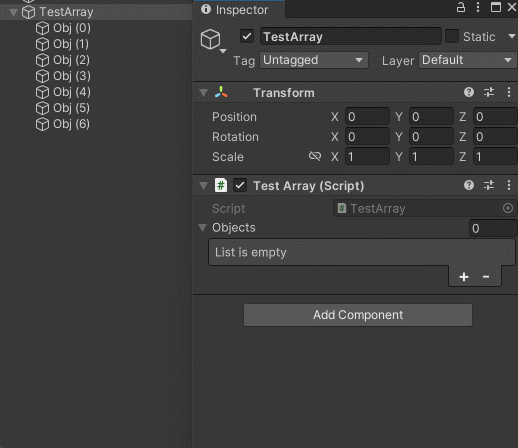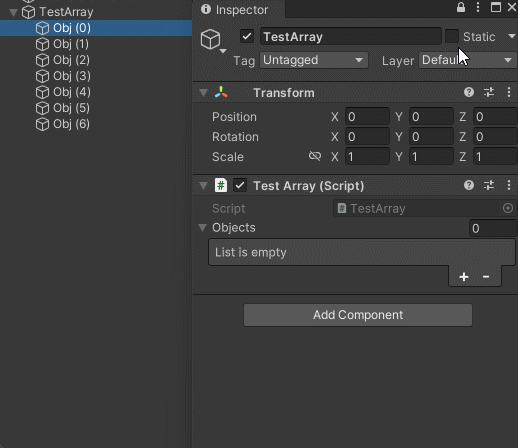Similarly to the last post on inspector debug mode, this is another quick tip on using Unity’s inspector its maximum efficiency.
Do you ever find yourself trying to drag items into the inspector, but end up clicking on the object instead, changing the content of the inspector to the new object? This happens to me all the time and it is a minor annoyance that becomes frustrating very quickly.
This problem is completely avoided by the inspector lock button in the top right of the inspector window.
This is nice, but what if we have a really long array of items to fill in the inspector? We would still have to drag each item into the array after clicking the plus button, right? Well… yes, but there’s a better way!
With the inspector locked, you can freely select objects in the hierarchy or your project files, meaning you can select multiple items and drag all of them into your inspector array.
This seems like such a simple and unhidden trick, but among my peers it seems to be overlooked.
Hopefully you find use from this tip!